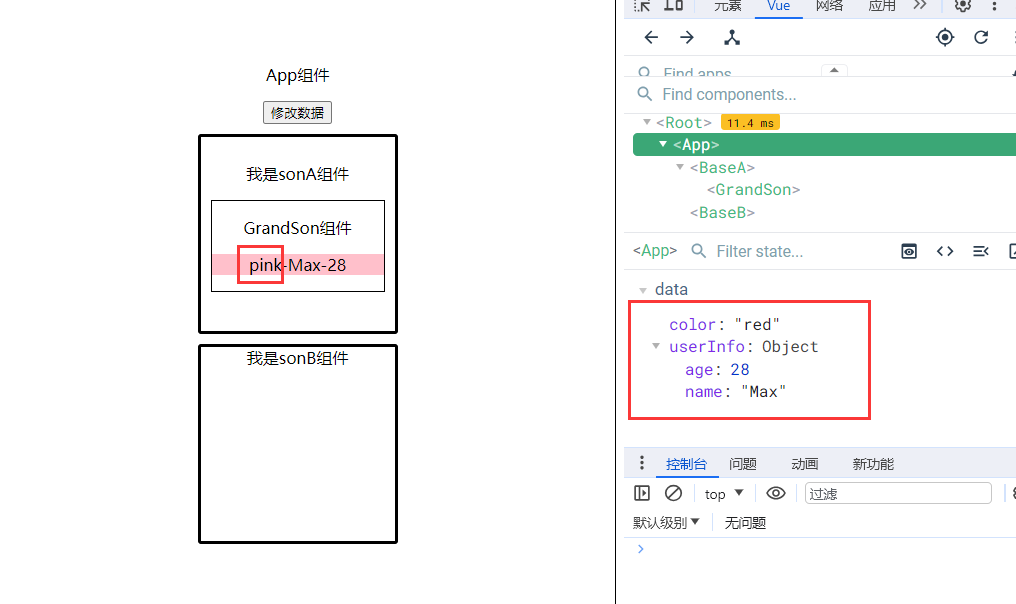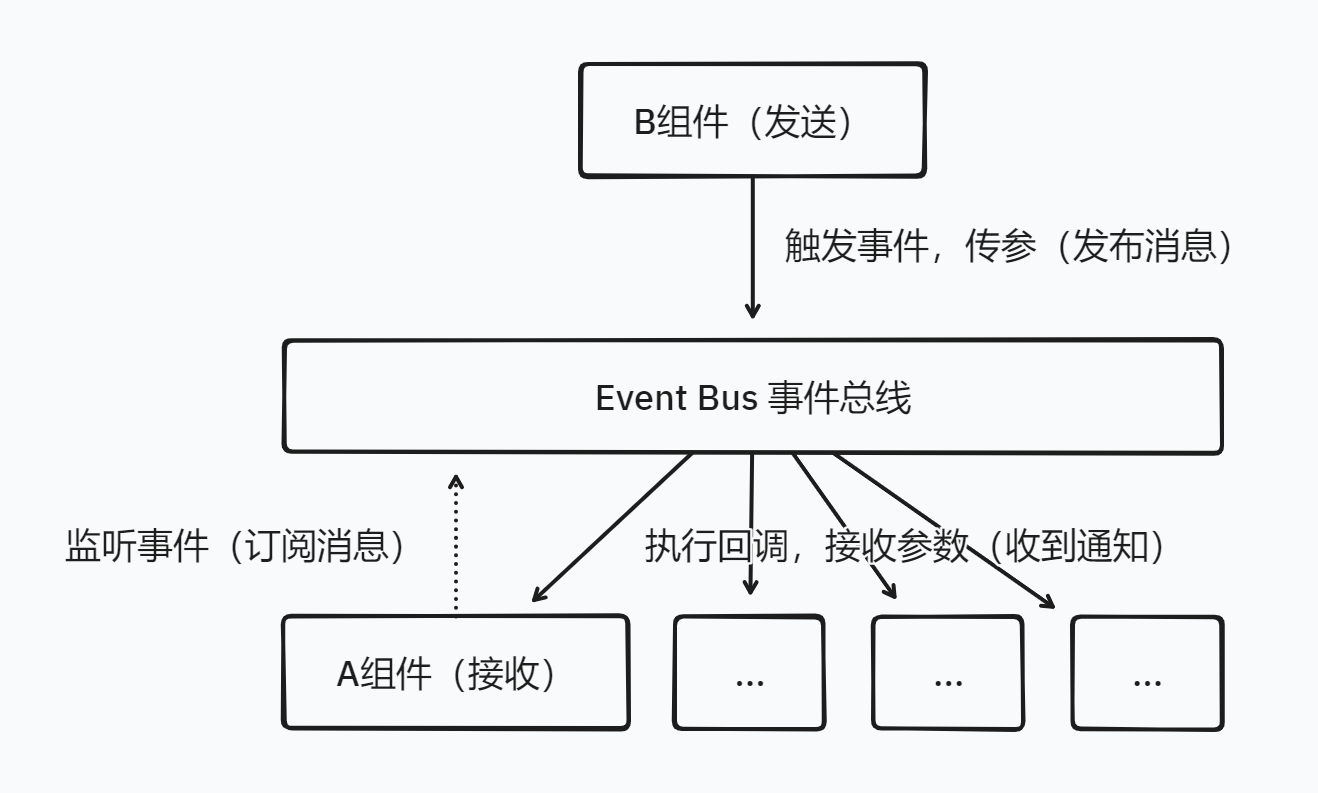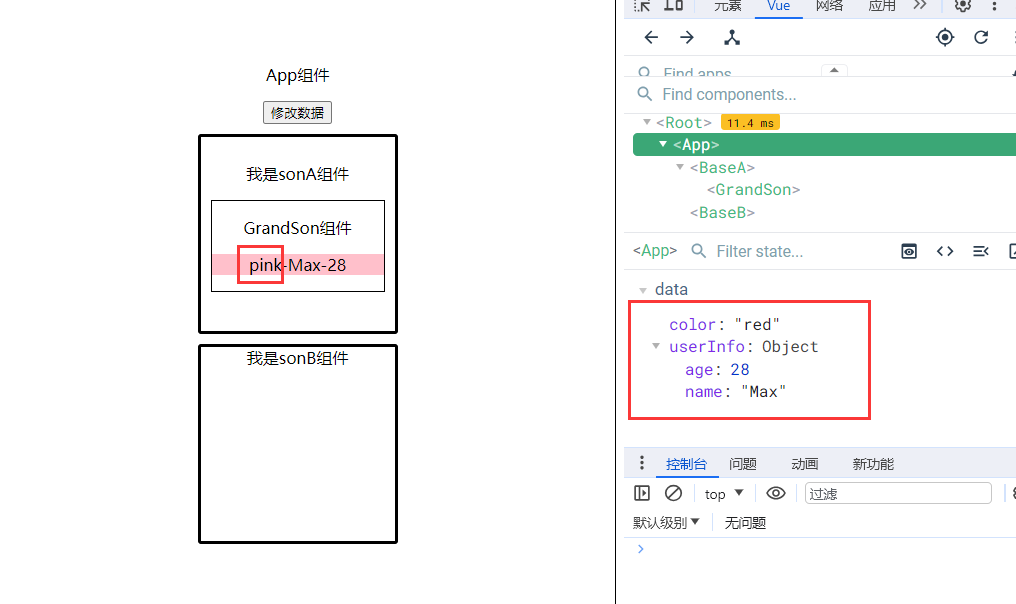非父子通信
event bus 事件总线
作用:非父子组件之间,进行简易消息传递。(复杂场景还是使用vuex)
- 创建一个都能访问得到的事件总线
(空 Vue 实例)–utils/EventBus.js
1
2
3
| import Vue from 'vue';
const Bus = new Vue();
export default Bus;
|
- A 组件(接收方),监听 Bus 实例的事件
1
2
3
| Bus.$on('sendMsg', msg => {
this.msg = msg;
});
|
- B 组件(发送方),触发 Bus 实例的事件
1
| Bus.$emit('sendMsg', '这是一个消息');
|
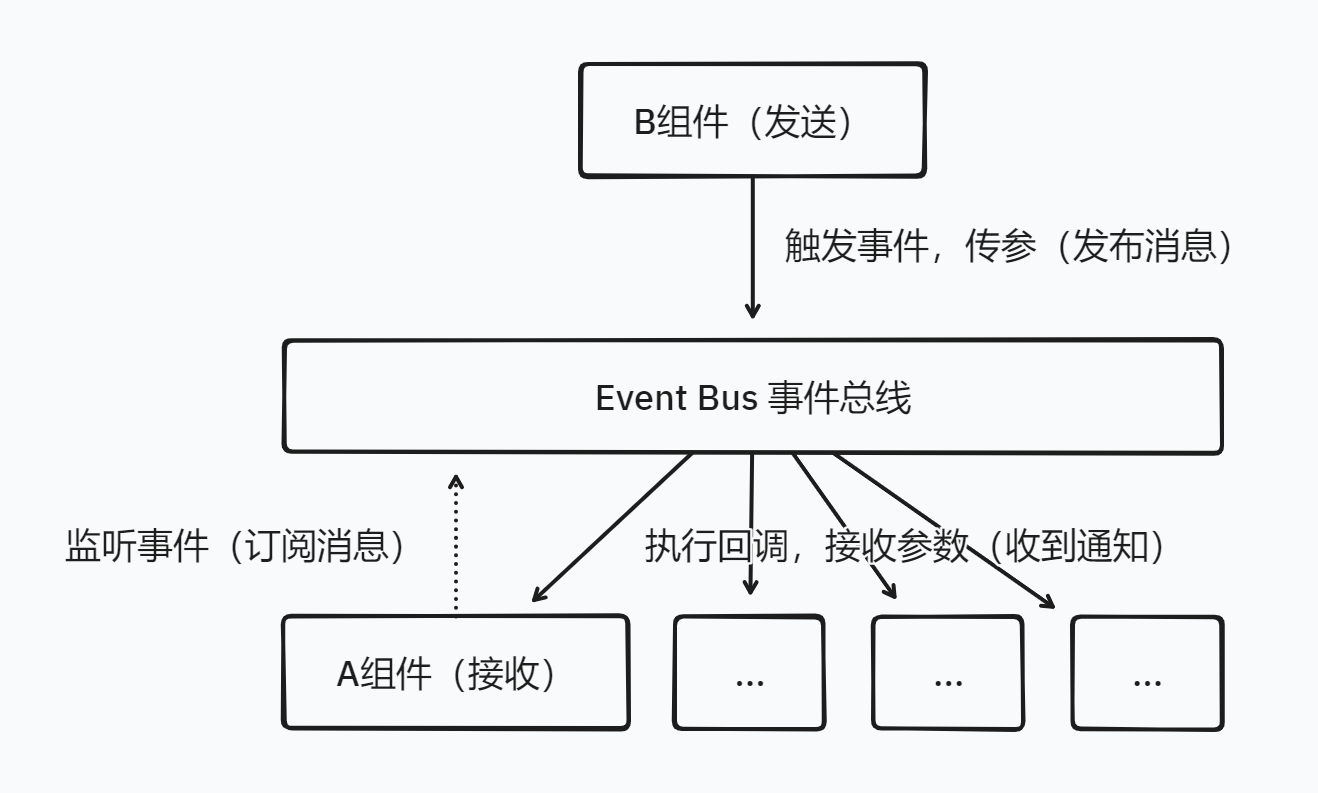
provide & inject
provide & inject作用:跨层级共享数据
- 父组件
provide提供数据
1
2
3
4
5
6
7
8
9
10
| export default {
provide() {
return {
color: this.color,
userInfo: this.userInfo,
};
},
};
|
- 子/孙组件
inject取值使用
1
2
3
4
5
6
| export default {
inject: ['color', 'userInfo'],
created() {
console.log(this.color, this.userInfo);
},
};
|
实例
准备组件BaseA、BaseB、GrandSon以及父组件App
其中GrandSon组件包含在BaseA组件中
父组件中提供数据如下:
1
2
3
4
5
6
7
8
9
| data() {
return {
color: 'pink',
userInfo: {
name: 'andy',
age: 18,
},
};
},
|
要想让GrandSon组件使用其数据,就需要在父组件中用provide提供数据
1
2
3
4
5
6
| provide() {
return {
color: this.color,
userInfo: this.userInfo,
};
},
|
然后在需要使用数据的子孙组件中用inject接收
1
| inject: ['color', 'userInfo'],
|
接收之后就可以正常使用数据了
注意:以provide提供的数据,若是简单数据类型则不是响应式数据,而复杂数据类型数据是响应式的
更推荐使用复杂数据类型数据

按钮绑定点击事件,点击修改数据
数据修改后可以发现,简单数据类型color是非响应式的