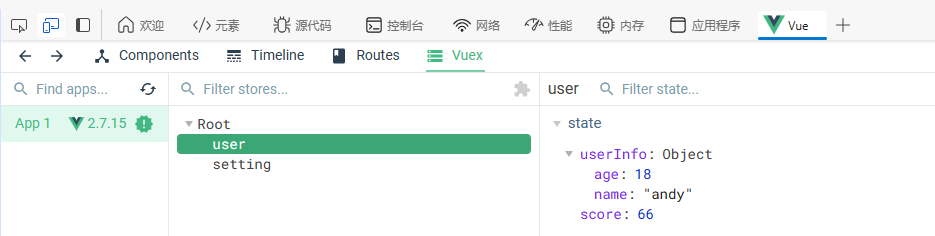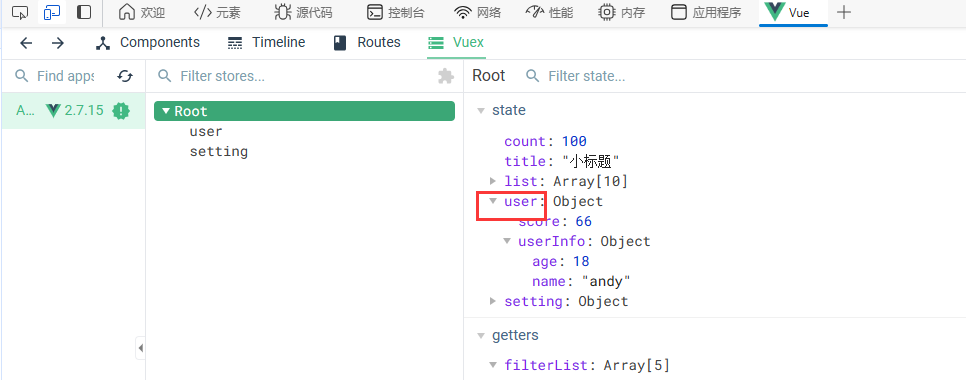构建 vuex(多组件数据共享)环境
基于脚手架创建项目,构建 vuex 多组件数据共享环境
以简易组件通信实例为例

效果是三个组件,共享一份数据,且:
- 任意一个组件都可以修改数据
- 三个组件的数据是同步的
创建一个空仓库
- 安装 vuex
安装 v3 版本,vue/vue-router/vuex 的版本对应一般是 2/3/3 或 3/4/4
- 新建 vuex 模块文件
新建store/index.js专门存放 vuex
- 创建仓库
1
2
3
| Vue.use(Vuex);
new Vuex.Store();
|
- main.js 导入挂载
仓库导入挂载完毕后所有组件都能访问到它
核心概念- state 状态
提供数据
state提供唯一的公共数据源,所有共享的数据都要统一放到Store中的state对象中存储
在state对象中可以添加需要共享的数据
1
2
3
4
5
6
7
8
9
10
|
const store = new Vuex.Store({
state: {
count: 101,
},
});
|
使用数据
- 通过 store 直接访问
获取store: 1. this.$store 2. import 导入 store
模板中:{{ $store.state.xxx }}
组件逻辑中:this.$store.state.xxx
JS模块中:store.state.xxx
- 通过辅助函数(简化)
辅助函数- mapState
mapState是辅助函数,帮助我们将store中的数据自动映射到组件的计算属性中
若直接将state中的数据定义在组件内的计算属性中:
1
2
3
4
5
| computed:{
count(){
return this.$store.state.count
}
}
|
这样写,虽然在使用时不那么繁琐,但若数据较多时再这样写就太麻烦了
而mapState就可以简化这一过程
- 导入
mapState
1
| import { mapState } from 'vuex';
|
- 数组方式引入
state
- 展开运算符映射
使用展开运算符...是为了不让 mapState 占据整个计算属性空间
数组中写要使用的共享的数据,以逗号隔开
1
2
3
| computed: {
...mapState(['count','title'])
}
|
核心概念- mutations
严格模式
vuex 遵循单向数据流,组件中不能直接修改仓库中的数据
在实例中,要实现对数据count的修改,若使用以下写法是不规范的
1
2
|
this.$store.state.count++;
|
这样写一般不会报错,但是这样写是不规范的,要想给出错误提示,可以通过strict:true开启严格模式
注意:严格模式,上线时需要移除,会消耗性能
1
2
3
4
5
6
7
8
9
10
|
const store = new Vuex.Store({
strict: true,
state: {
count: 100,
title: 'xxxx',
},
});
|
mutations 修改数据
state数据的修改只能通过mutations
- 仓库中定义
mutations对象,对象中存放修改state的方法
1
2
3
4
5
6
7
8
9
10
11
12
| const store = new Vuex.Store({
state: {
count: 100,
},
mutations: {
addCount(state) {
state.count += 1;
},
},
});
|
- 组件中提交调用
mutations
1
| this.$store.commit('addCount');
|
mutations 传参
count加一写一个方法,若是加二加三…也再单独写一个方法吗,可以但是不建议
对于同样的操作,只需要传递不同的参数即可
1
| this.$store.commit('方法名', 参数);
|
- 提供
mutation函数(带参数-提交载荷 payload)
1
2
3
4
5
6
| mutations:{
addCount(state,n){
state.count+=n
}
}
|
- 页面中提交调用
mutation
1
| this.$store.commit('addCount', 10);
|
注意参数只能提交一个,若想要传递多个参数,可以包装成一个对象传递
eg:
1
2
3
4
5
| this.$store.commit('addCount', {
count: 5,
msg: '加五',
});
|
练习- 实时输入,实时更新
- 输入框内容渲染
注意遵循单向数据流,不能使用v-model绑定仓库的共享数据
使用:value绑定数据
- 监听输入获取内容
@input监听输入数据
1
| <input :value="count" @input="handleIpt" type="text" />
|
- 封装
mutation处理函数
App.vue:
1
2
3
4
5
6
7
8
| methods: {
handleIpt (e) {
const newNum = +e.target.value
this.$store.commit('changeCount', newNum)
}
}
|
- 调用传参
store/index.js:
1
2
3
4
5
6
| mutations: {
changeCount (state, newCount) {
state.count = newCount
}
}
|
辅助函数- mapMutations
mapMutations和mapState很像,语法也类似
它是把位于mutations中的方法提取了出来,映射到组件methods中
eg:
store/index.js:
1
2
3
4
5
| mutations: {
subCount (state, num) {
state.count -= num
},
}
|
SonTwo.vue:
1
2
3
4
5
6
7
8
9
10
11
12
13
14
15
| import { mapMutations } from 'vuex'
methods: {
...mapMutations(['subCount']),
handleSub (num) {
this.subCount(num)
}
}
methods:{
subCount(n){
this.$store.commit('subCount',n)
}
}
|
甚至于可以不需要写handleSub事件处理函数,直接在按钮上绑定mutation处理函数
这样的处理极大简化了写法
1
2
3
| <button @click="handleSub(5)">值-5</button>
<button @click="subCount(10)">值-10</button>
|
核心概念- actions
actions处理异步操作
需求:一秒钟之后,修改state的count为 666
说明:mutations必须是同步的(便于检测数据变化,记录调试)
- 提供
action方法
1
2
3
4
5
6
7
8
| actions:{
setAsyncCount(context,num){
setTimeout(()=>{
context.commit('changeCount',num)
},1000)
}
}
|
- 页面中
dispatch调用
1
| this.$store.dispatch('setAsyncCount', 666);
|
eg:
store/index.js:
1
2
3
4
5
6
7
8
9
10
11
|
actions: {
setAsyncCount (context, num) {
setTimeout(() => {
context.commit('changeCount', num)
}, 1000)
}
}
|
SonOne.vue:
1
| <button @click="changeAfterOneSec">一秒后count改为666</button>
|
1
2
3
4
5
6
7
8
| methods: {
changeAfterOneSec () {
this.$store.dispatch('setAsyncCount', 666)
}
}
|
当然,也可以手动传参
辅助函数- mapActions
mapActions是把位于actions中的方法提取了出来,映射到组件methods中
例:将上面的setAsyncCount方法映射到子组件一的methods中
1
2
3
4
5
6
7
8
9
10
11
12
| import { mapActions } from 'vuex';
methods:{
...mapActions(['setAsyncCount']),
changeAfterOneSec (num) {
this.setAsyncCount(num)
}
}
|
核心概念- getters
除了state之外,有时还需要从state中派生出一些状态,这些状态是依赖state的(比如原本state中有数量和价格,就可以派生出一个新的状态:总价),此时会用到getters(类似于计算属性computed)
例如:state中定义了 list,为 1-10 的数组,组件中,需要显示所有大于 5 的数据
1
2
3
| state: {
list: [1, 2, 3, 4, 5, 6, 7, 8, 9, 10];
}
|
定义getters
1
2
3
4
5
6
7
8
| getters: {
filterList(state){
return state.list.filter(item=>item>5)
}
}
|
访问getters
- 通过
store访问
1
| {{ $store.getters.filterList }}
|
- 通过辅助函数
辅助函数- mapGetters
将getters方法映射到组件computed中
1
2
3
4
5
| import { mapGetters } from 'vuex'
computed:{
...mapGetters(['filterList'])
}
|
核心概念- 模块 mudule(进阶语法)
模块的创建
由于vuex使用单一状态树,应用的所有状态会集中到一个比较大的对象。
当应用变得非常复杂时,store对象就有可能变得相当臃肿。(当项目变得越来越大时,vuex 会变得越来越难以维护)
模块拆分,以用户模块为例:
user 模块:store/modules/user.js:
1
2
3
4
5
6
7
8
9
10
11
12
13
14
15
| const state = {
userInfo: {
name: 'andy',
age: 18,
},
};
const mutations = {};
const actions = {};
const getters = {};
export default {
state,
mutations,
actions,
getters,
};
|
store/index.js:
1
2
3
4
5
6
7
| import user from './modules/user';
const store = new Vuex.Store({
modules: {
user,
},
});
|
如此一来就会发现 vuex 上会挂载好这个模块
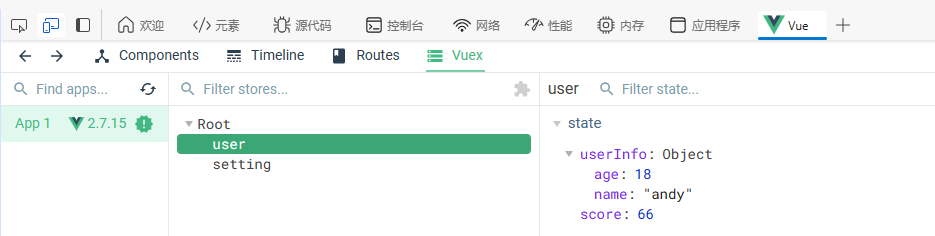
尽管已经分模块了,但其实子模块的状态,还是会挂到根级别的state中,属性名就是模块名
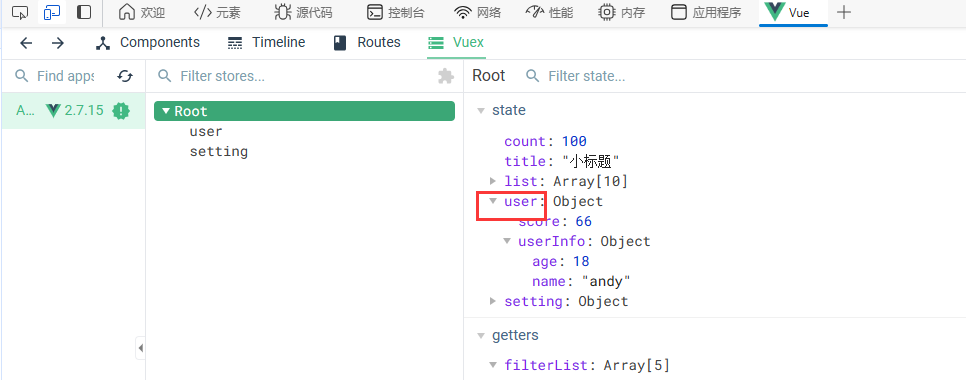
从本质上看还是单一状态树,但从可维护的角度看,子模块已被拆分到不同的文件中,较原来可维护性高得多
模块中 state 的访问
使用模块中 state 的数据:
- 直接通过模块名访问
1
2
3
| $store.state.模块名.xxx;
$store.state.user.userInfo.name;
|
- 通过
mapState映射
- 默认根级别的映射:
mapState(['xxx'])
- 子模块的映射:
mapState('模块名',['xxx'])-需要开启命名空间
1
2
3
4
5
6
7
8
| export default {
namespaced: true,
state,
mutations,
actions,
getters,
};
|
1
| mapState('user', ['userInfo']);
|
使用:
1
| <div>{{ userInfo }}</div>
|
模块中 getters 的访问
使用模块中getters的数据:
- 直接通过模块名访问
1
2
3
| $store.getters['模块名/xxx'];
$store.state.user.userInfo.name;
|
- 通过
mapGetters映射
- 默认根级别的映射:
mapGetters(['xxx'])
- 子模块的映射:
mapGetters('模块名',['xxx'])-需要开启命名空间
模块中 mutation 的调用
注意:默认模块中的 mutation 和 actions 会被挂载到全局,需要开启命名空间,才会挂载到子模块
调用子模块中的 mutation:
- 直接通过
store调用:$store.commit('模块名/xxx',额外参数)
- 通过
mapMutations映射
- 默认根级别的映射:
mapMutations(['xxx'])
- 子模块的映射:
mapMutations('模块名',['xxx'])-需要开启命名空间
模块中 action 的调用(类比 mutation)
调用子模块中的 action:
- 直接通过
store调用:$store.dispatch('模块名/xxx',额外参数)
- 通过
mapActions映射
- 默认根级别的映射:
mapActions(['xxx'])
- 子模块的映射:
mapActions('模块名',['xxx'])-需要开启命名空间
源码
src/components/SonOne.vue:
1
2
3
4
5
6
7
8
9
10
11
12
13
14
15
16
17
18
19
20
21
22
23
24
25
26
27
28
29
30
31
32
33
34
35
36
37
38
39
40
41
42
43
44
45
46
47
48
49
50
51
52
53
54
55
56
57
58
59
60
61
62
63
64
65
66
67
68
69
70
71
72
73
74
75
76
77
78
79
80
81
82
83
84
85
| <template>
<div class="sonbox">
<h3>Son1子组件</h3>
<p>
从vuex中获取的值:
<label>{{ count }}</label>
</p>
<button @click="handleAdd(1)">值+1</button>
<button @click="handleAdd(5)">值+5</button>
<button @click="changeTitle">改小标题</button>
<button @click="changeAfterOneSec(666)">一秒后count改为666</button>
<hr />
<div>{{ $store.getters.filterList }}</div>
<hr />
<div>name:{{ $store.state.user.userInfo.name }}</div>
<button @click="updateUser">更新个人信息</button>
<button @click="updateUser2">一秒后更新信息</button>
<div>theme:{{ theme }}</div>
<button @click="updateTheme">更新主题</button>
<hr />
<div>{{ $store.getters['user/UpperCaseName'] }}</div>
</div>
</template>
<script>
import { mapState, mapActions } from 'vuex';
export default {
created() {
console.log(this.$store.getters);
},
computed: {
...mapState(['count']),
...mapState('user', ['userInfo']),
...mapState('setting', ['theme', 'desc']),
},
methods: {
...mapActions(['setAsyncCount']),
handleAdd(num) {
this.$store.commit('addCount', num);
},
changeTitle() {
this.$store.commit('changeTitle');
},
changeAfterOneSec(num) {
this.setAsyncCount(num);
},
updateUser() {
this.$store.commit('user/setUser', { name: 'Matt', age: 20 });
},
updateUser2() {
this.$store.dispatch('user/setUserSecond', {
name: 'John',
age: 28,
});
},
updateTheme() {
this.$store.commit('setting/setTheme', 'dark');
},
},
};
</script>
<style lang="less" scoped>
.sonbox {
padding: 10px;
margin: 10px 0;
width: 80%;
border: 1px solid #000;
}
</style>
|
src/components/SonTwo.vue:
1
2
3
4
5
6
7
8
9
10
11
12
13
14
15
16
17
18
19
20
21
22
23
24
25
26
27
28
29
30
31
32
33
34
35
36
37
38
39
40
41
42
43
44
45
46
47
48
49
50
51
52
53
54
55
56
57
58
59
60
61
| <template>
<div class="sonbox">
<h3>Son2子组件</h3>
<p>
从vuex中获取的值:
<label>{{ count }}</label>
</p>
<button @click="handleSub(1)">值-1</button>
<button @click="handleSub(5)">值-5</button>
<button @click="subCount(10)">值-10</button>
<button @click="changeTitle('SonTwo组件修改的标题')">改标题</button>
<hr />
<div>{{ filterList }}</div>
<hr />
<div>{{ user.userInfo.name }}</div>
<div>{{ setting.theme }}</div>
<div>user模块的数据:{{ userInfo }}</div>
<button @click="setUser({name:'lily',age:17})">更新个人信息</button>
<button @click="setUserSecond({name:'Tommy',age:15})">一秒后更新个人信息</button>
<div>setting模块的数据:{{ theme }}-{{ desc }}</div>
<button @click="setTheme('pink')">更新主题</button>
<hr />
<div>{{ UpperCaseName }}</div>
</div>
</template>
<script>
import { mapState, mapMutations, mapGetters, mapActions } from 'vuex';
export default {
computed: {
...mapState(['count', 'user', 'setting']),
...mapState('user', ['userInfo']),
...mapState('setting', ['theme', 'desc']),
...mapGetters(['filterList']),
...mapGetters('user', ['UpperCaseName']),
},
methods: {
...mapMutations(['subCount', 'changeTitle']),
...mapMutations('setting', ['setTheme']),
...mapMutations('user', ['setUser']),
...mapActions('user', ['setUserSecond']),
handleSub(num) {
this.subCount(num);
},
},
};
</script>
<style lang="less" scoped>
.sonbox {
padding: 10px;
margin: 10px 0;
width: 80%;
border: 1px solid #000;
}
</style>
|
src/router/index.js:
1
2
3
4
5
6
7
8
9
10
11
12
| import Vue from 'vue';
import VueRouter from 'vue-router';
Vue.use(VueRouter);
const routes = [];
const router = new VueRouter({
routes,
});
export default router;
|
src/store/index.js:
1
2
3
4
5
6
7
8
9
10
11
12
13
14
15
16
17
18
19
20
21
22
23
24
25
26
27
28
29
30
31
32
33
34
35
36
37
38
39
40
41
42
43
44
45
46
47
48
49
50
51
52
53
54
55
56
57
58
59
60
61
62
63
|
import Vue from 'vue';
import Vuex from 'vuex';
import user from './modules/user';
import setting from './modules/setting';
Vue.use(Vuex);
const store = new Vuex.Store({
strict: true,
state: {
count: 100,
title: '小标题',
list: [1, 2, 3, 4, 5, 6, 7, 8, 9, 10],
},
mutations: {
addCount(state, num) {
state.count += num;
},
subCount(state, num) {
state.count -= num;
},
changeTitle(state, newTitle) {
state.title = newTitle || '更改后的小标题';
},
changeCount(state, newCount) {
state.count = newCount;
},
},
actions: {
setAsyncCount(context, num) {
setTimeout(() => {
context.commit('changeCount', num);
}, 1000);
},
},
getters: {
filterList(state) {
return state.list.filter(item => item > 5);
},
},
modules: {
user,
setting,
},
});
export default store;
|
src/store/module/setting.js:
1
2
3
4
5
6
7
8
9
10
11
12
13
14
15
16
17
18
| const state = {
theme: 'light',
desc: '测试demo',
};
const mutations = {
setTheme(state, newTheme) {
state.theme = newTheme;
},
};
const actions = {};
const getters = {};
export default {
namespaced: true,
state,
mutations,
actions,
getters,
};
|
src/store/module/user.js:
1
2
3
4
5
6
7
8
9
10
11
12
13
14
15
16
17
18
19
20
21
22
23
24
25
26
27
28
29
30
31
32
33
34
| const state = {
userInfo: {
name: 'andy',
age: 18,
},
score: 66,
};
const mutations = {
setUser(state, newUserInfo) {
state.userInfo = newUserInfo;
},
};
const actions = {
setUserSecond(context, newUserInfo) {
setTimeout(() => {
context.commit('setUser', newUserInfo);
}, 1000);
},
};
const getters = {
UpperCaseName(state) {
return state.userInfo.name.toUpperCase();
},
};
export default {
namespaced: true,
state,
mutations,
actions,
getters,
};
|
src/App.vue:
1
2
3
4
5
6
7
8
9
10
11
12
13
14
15
16
17
18
19
20
21
22
23
24
25
26
27
28
29
30
31
32
33
34
35
36
37
38
39
40
41
42
43
44
| <template>
<div class="main">
<h2>根组件{{ count }}</h2>
<h3>{{ title }}</h3>
<input :value="count" @input="handleIpt" type="text" />
<SonOne></SonOne>
<SonTwo></SonTwo>
</div>
</template>
<script>
import SonOne from './components/SonOne.vue';
import SonTwo from './components/SonTwo.vue';
import { mapState } from 'vuex';
export default {
data() {
return {};
},
components: {
SonOne,
SonTwo,
},
created() {
console.log(this.$store);
console.log(this.$store.state.count);
},
computed: {
...mapState(['count', 'title']),
},
methods: {
handleIpt(e) {
const newNum = +e.target.value;
this.$store.commit('changeCount', newNum);
},
},
};
</script>
<style lang="less">
.main {
padding: 10px;
border: 1px solid #000;
}
</style>
|
src/main.js:
1
2
3
4
5
6
7
8
9
10
11
12
13
| import Vue from 'vue';
import App from './App.vue';
import router from './router';
import store from '@/store/index';
console.log(store.state.count);
Vue.config.productionTip = false;
new Vue({
router,
store,
render: h => h(App),
}).$mount('#app');
|